در این بخش از آموزش های لایو استریم و سرورهای پخش زنده ، طریقه اتصال نرم افزار وایرکست به سرور ووزا را به شما آموزش می دهیم
بعد از اینکه یک سرور پخش زنده از سایت ما سفارش می دهید ، به شما یک آی پی و یا یک پنل در اختیار داده می شود.
شما باید دوربین خود را و یا وب کم خود رااز طریق نرم افزار Wirecast به سرور پخش زنده Wowza Media Stream server اتصال دهید.
برای این کار باید مسیر زیر را تا انتها ادامه دهید.
بعد از اینکه یک سرور پخش زنده از سایت ما سفارش می دهید ، به شما یک آی پی و یا یک پنل در اختیار داده می شود.
شما باید دوربین خود را و یا وب کم خود رااز طریق نرم افزار Wirecast به سرور پخش زنده Wowza Media Stream server اتصال دهید.
برای این کار باید مسیر زیر را تا انتها ادامه دهید.
- Enable and select Wowza Streaming Engine as a destination for Wirecast:
- In the Controls/Status area above the Preview window, click the Stream button.
- In the Select an Output Destination dialog box, in Destination, select Wowza Streaming Engine and click OK.
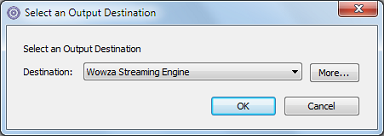
- Configure output settings for the Wowza Streaming Engine destination in the Output Settings dialog box:
- In the Encoding list, select one of the default encoding presets for the Wowza Streaming Enginedestination. These presets support H.264 encoding, which the Wowza media server requires in order to ingest the stream.
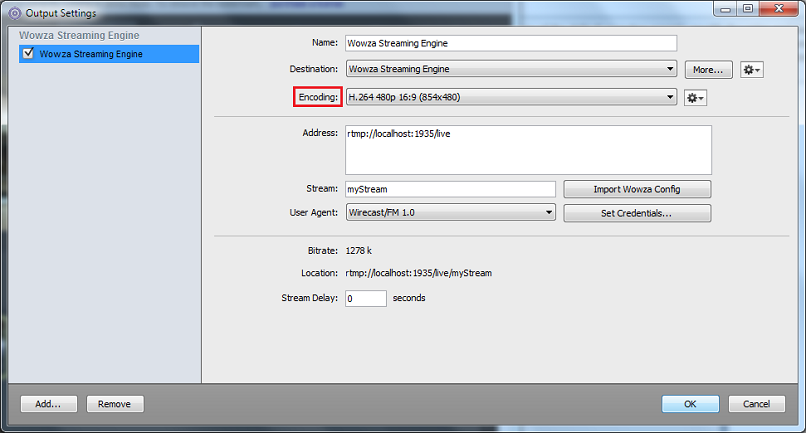
Note: The default encoding presets can't be changed. However, you can make a copy of any of the default encoding presets, modify the video and audio encoding settings as needed, and save it under a new name. You can then select the modified preset in the Encoding list. To update the details for the selected default encoding preset, click the Gear icon next to the preset name, and then click View Details. For more information about how modify the encoding settings, see "Flash H.264" in the Wirecast User Guide that's included with the Wirecast software. - Click Import Wowza Config.
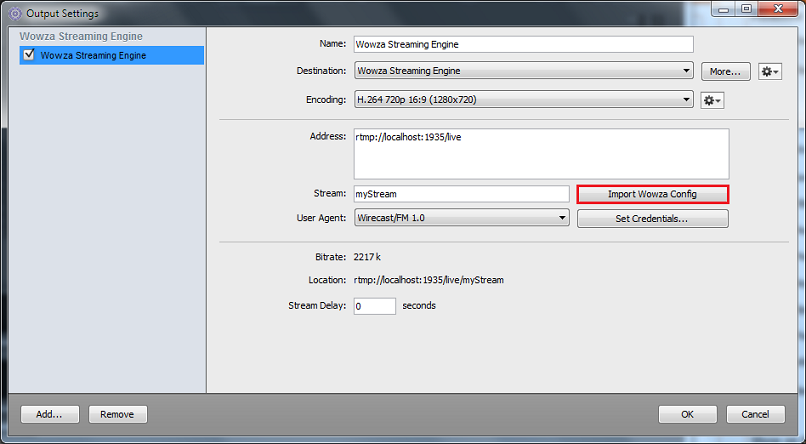
Use the Open File dialog box to find and open the telestream.xml file provided by Wowza Streaming Engine. This provides the live application address and stream information to Wirecast. - If the live application on the Wowza Streaming Engine server is configured to require source authentication, click Set Credentials and enter a source user name and associated password in Username and Password.
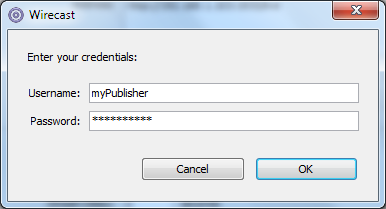
- Click OK to save the settings for your broadcast.
- In the Encoding list, select one of the default encoding presets for the Wowza Streaming Enginedestination. These presets support H.264 encoding, which the Wowza media server requires in order to ingest the stream.
