برای حل آن و نصب از طریق آموزش زیر اقدام بفرمایید
روش اول از طریق کامند هست و خیلی راحت نصب می شود
1. Go to a command prompt and enter this:
dism /online /enable-feature /featurename:NetFX3 /all /Source:d:\sources\sxs /LimitAccess
Note: Source should be the Windows installation disc. In my case, this was located on D:
روش دوم از طریق خود ویندوز منیجر هست
When you try to install .NET Framework 3.5 Features on Windows Server 2012 R2 you might get below error if you overlooked the warning message given at Confirm installation selections page of the Add Roles and Features Wizard.

Below is the error:
Installation of one or more roles, role services, or features failed. The source files could not be found. Try installing the roles, role services, or features again in a new Add Roles and Features Wizard session, and on the Confirmation page of the wizard, click "Specify an alternate source path" to specify a valid location of the source files that are required for the installation. The location must be accessible by the computer account of the destination server.
This is the warning message which you overlooked at Confirm installation selections page of the Add Roles and Features Wizard.

Do you need to specify an alternate source path? One or more installation selections are missing source files on the destination server. The server will try to get missing source files from Windows Update, or from a location that is specified by Group Policy. You can also click the ""Specify an alternate source path" link on this page to provide a valid location for the source files.
To resolve this issue click on the link “Specify an alternate source path” at Confirm installation selections page of the Add Roles and Features Wizard. Then enter path of the source files from the installation media e.g. drive:\sources\sxs, where drive: is drive letter of installation media.
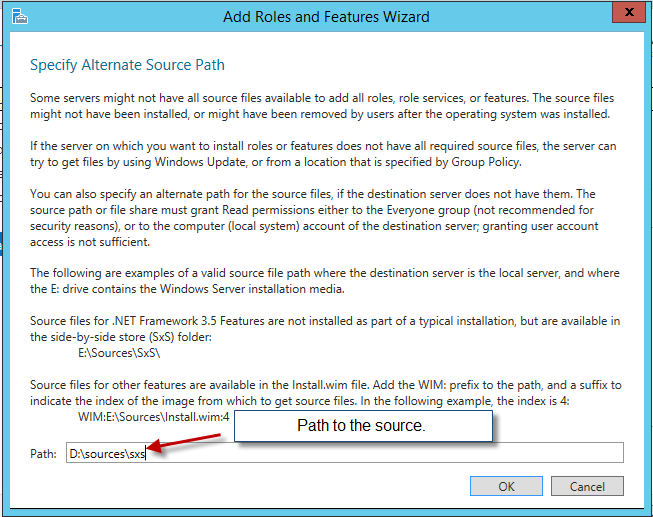
Doing this will fetch installation files from the path specified and ultimately the .Net Framework 3.5 Features will be installed successfully on the server.

