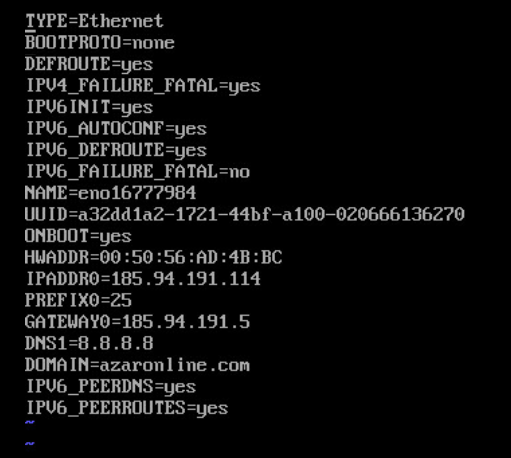در این آموزش به شما یاد می دهیم که چگونه 2 کارت شبکه با 2 مک ادرس مختلف و گیت وی مختلف در یک سرور لینوکس تنظیم کنید
این آموزش به کار کسانی می خورد که دارند سرور اختصاصی هستند و نیاز دارند چند آی پی روی یک سرور به طور مثال روی یک سرور لینوکس سی پنل تنظیم کنند تا بتوانند روی هاست خود چندین آی پی داشته باشند
سطح این آموزش فوق حرفه ای هست
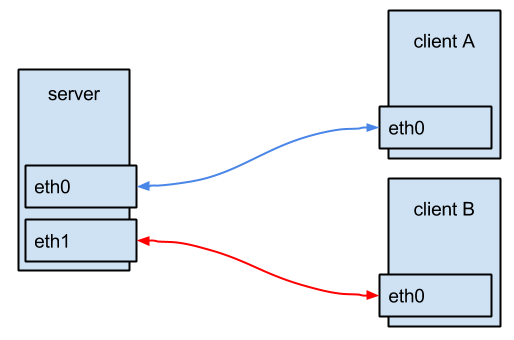
در صورتی که هر دو آی پی روی یک کارت شبکه باشد و گیت وی هر آی پی نیز یکی باشد کار راحت هست و در همان تنظمیات کارت شبکه اعمال می شود
ما مبنا را در نظر می گیرم که NetworkManager روی سرور نصب نباشد
At first, we need to know the NIC name and to find it out, login as root(how to connect to linux server) user and insert the following command:
ip a
Here's an example of the output:
As you see in the output, the NIC name used for this demonstration is eno16777984 and the IP is 185.94.191.114. To change the NIC IP or to add more IPs, we should open the “/etc/sysconfig/network-scripts/eno16777984” file with an editor done through the command below:
vi /etc/sysconfig/network-scripts/ifcfg-eno16777984
Please Note: that eno16777984 is the demonstration server’s NIC name and will be different for your vps server.
The opened configuration file should look like this:
Now press ‘i’ to edit the file and enter the new IP address that you want to add as IPADDR1 like shown in the picture below. If this new IP is in a different subnet, enter the gateway and subnet mask as GATEWAY1 and PREFIX1.
Note that Prefix means the number of ‘1’ in the subnet mask.

After editing the file, press ‘esc’ and then type the ‘:wq’ to save and exit the file.
Now the only thing left to do is to restart the network by typing the following command:
/etc/init.d/network restart
Congratulations, you have succesfully added a new IP to your NIC through CentOS 7.
در صورتی که 2 کارت شبکه باشد و 2 آی پی از رنج های مختلف باشد، ابتدا باید از طریق وی ام ور یک کارت شبکه مجازی ایجاد کنید
سپس سرور را ریست کنید و کارت شبکه را از طریق دستور نانو در فایل های موجود کارت شبکه ایجاد کنید و تنظیمات زیر را در آن قرار دهید
اگر کارت شبکه پینگ نگرفت باید دستور زیر را بزنیم
Also you should switch the rp_filter to the loose mode, otherwise the incoming packets from non-directly-connected addresses can be dropped.
sysctl -w net.ipv4.conf.eno1.rp_filter=2
sysctl -w net.ipv4.conf.eno2.rp_filter=2
اگر درست زده باشیم خروجی دستور زیر باید 2 شود
sysctl -a 2>/dev/null | grep "\.rp_filter"
With a minimum of effort, both IP addresses are reachable from the outside. To make the change to rp_filter permanent, you can do the following:
For RHEL 6 and CentOS 6:
Edit /etc/sysctl.conf and change the value for rp_filter:
# Kernel sysctl configuration file for Red Hat Linux # # For binary values, 0 is disabled, 1 is enabled. See sysctl(8) and # sysctl.conf(5) for more details. # Controls IP packet forwarding net.ipv4.ip_forward = 1 # Controls source route verification net.ipv4.conf.default.rp_filter = 2 ...
For RHEL 7 and CentOS 7:
[jensd@server ~]$ echo "net.ipv4.conf.all.rp_filter = 2"|sudo tee /etc/sysctl.d/99-rp_filter.conf
منبع آموزش حرفه ای تر از طریق روتینگ
https://jensd.be/468/linux/two-network-cards-rp_filter